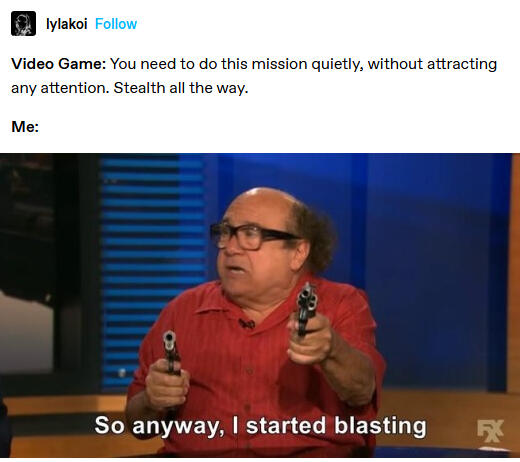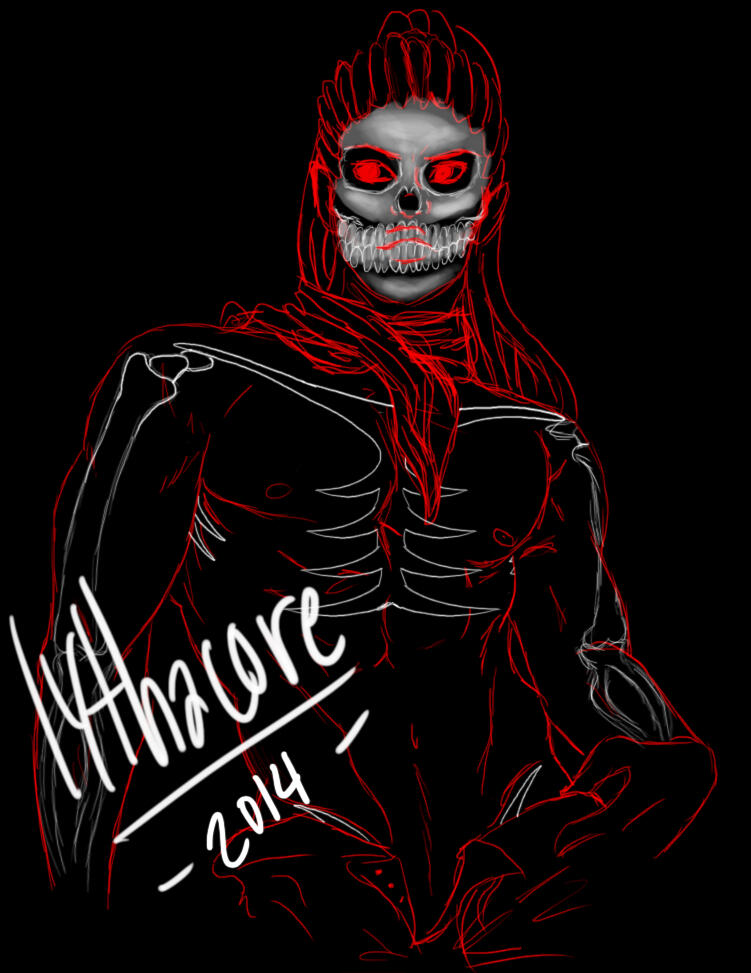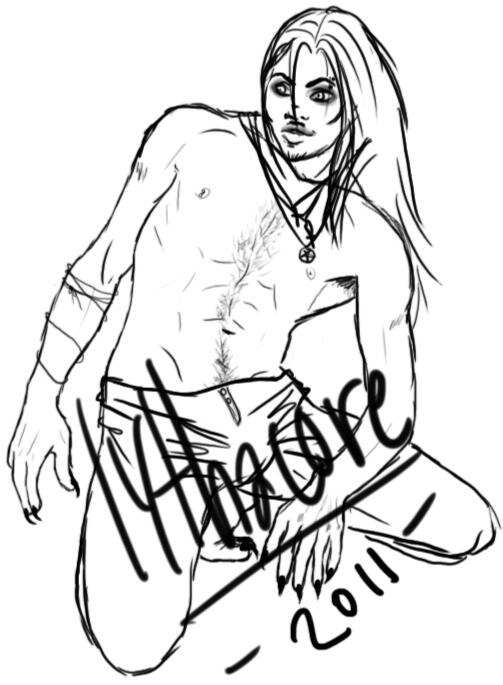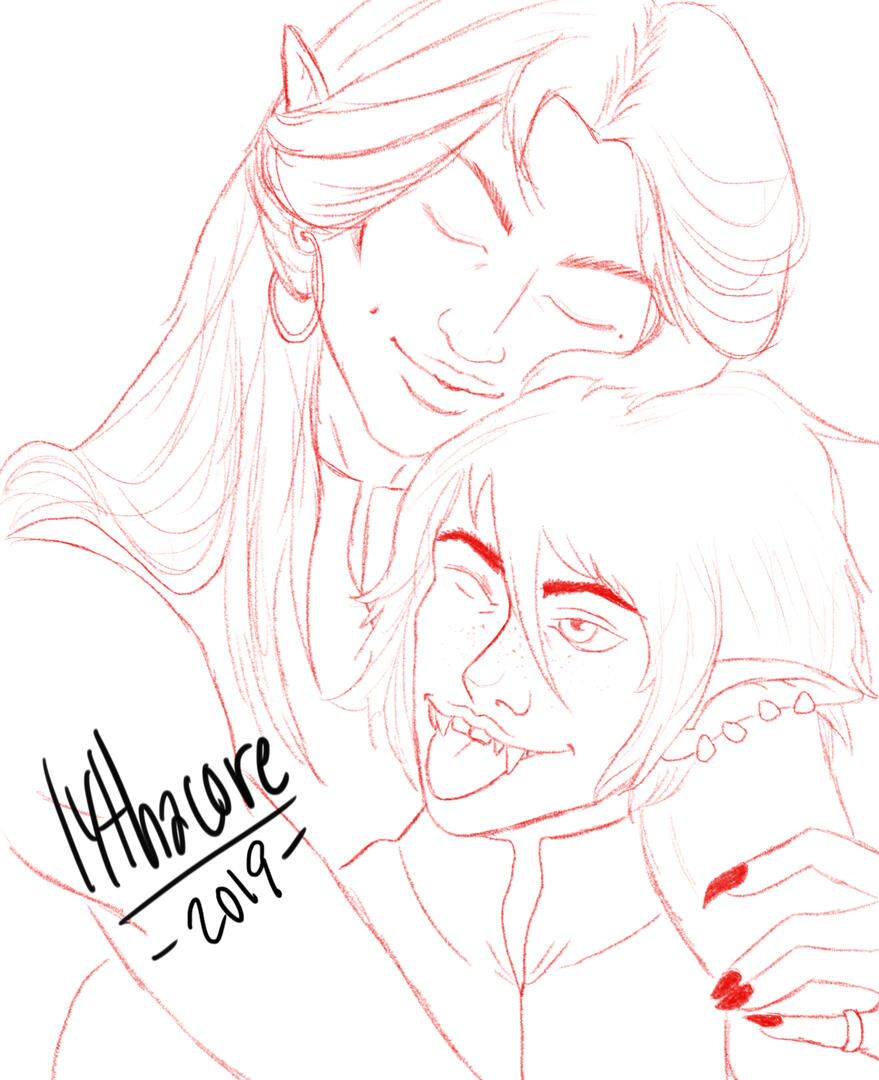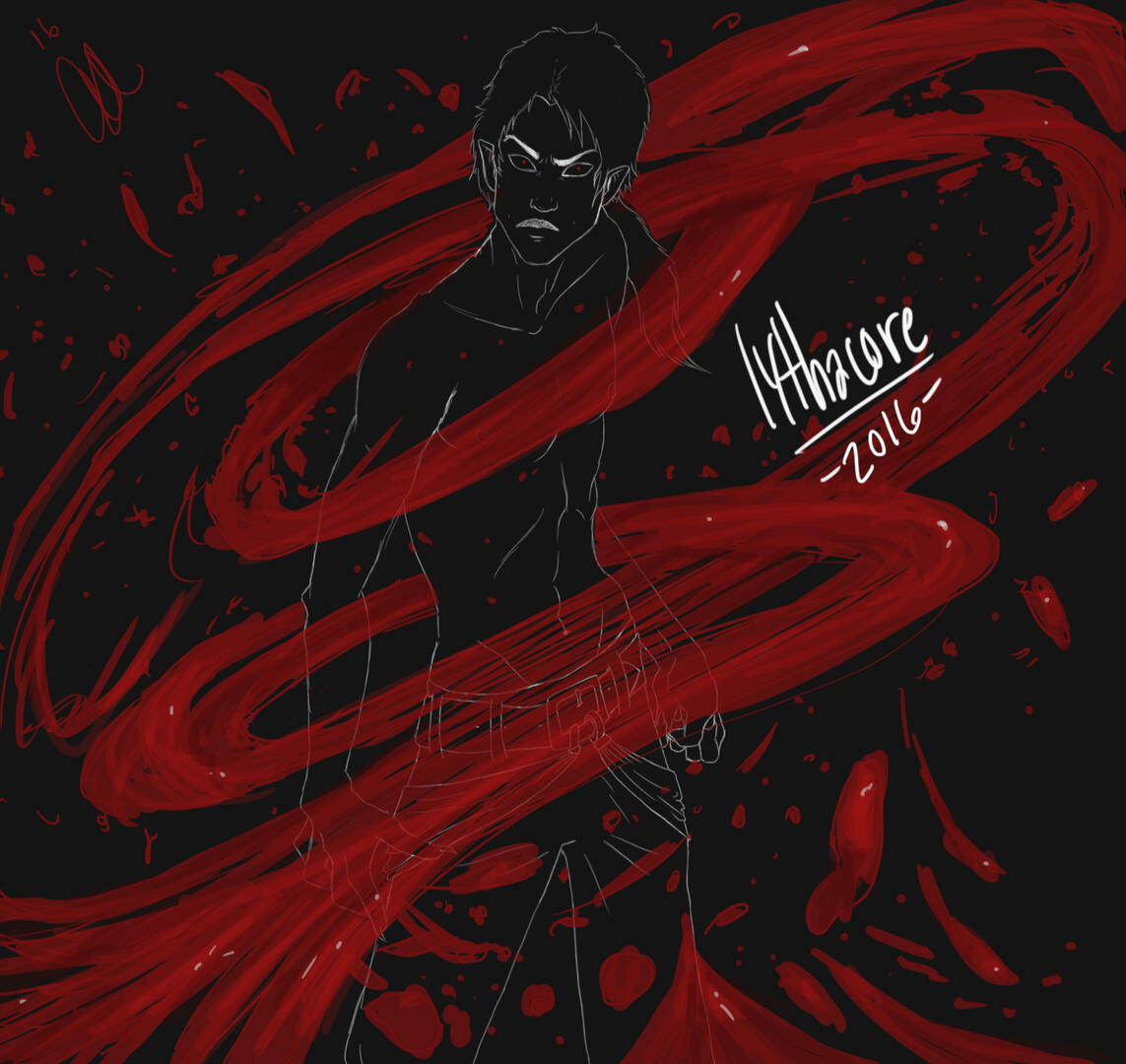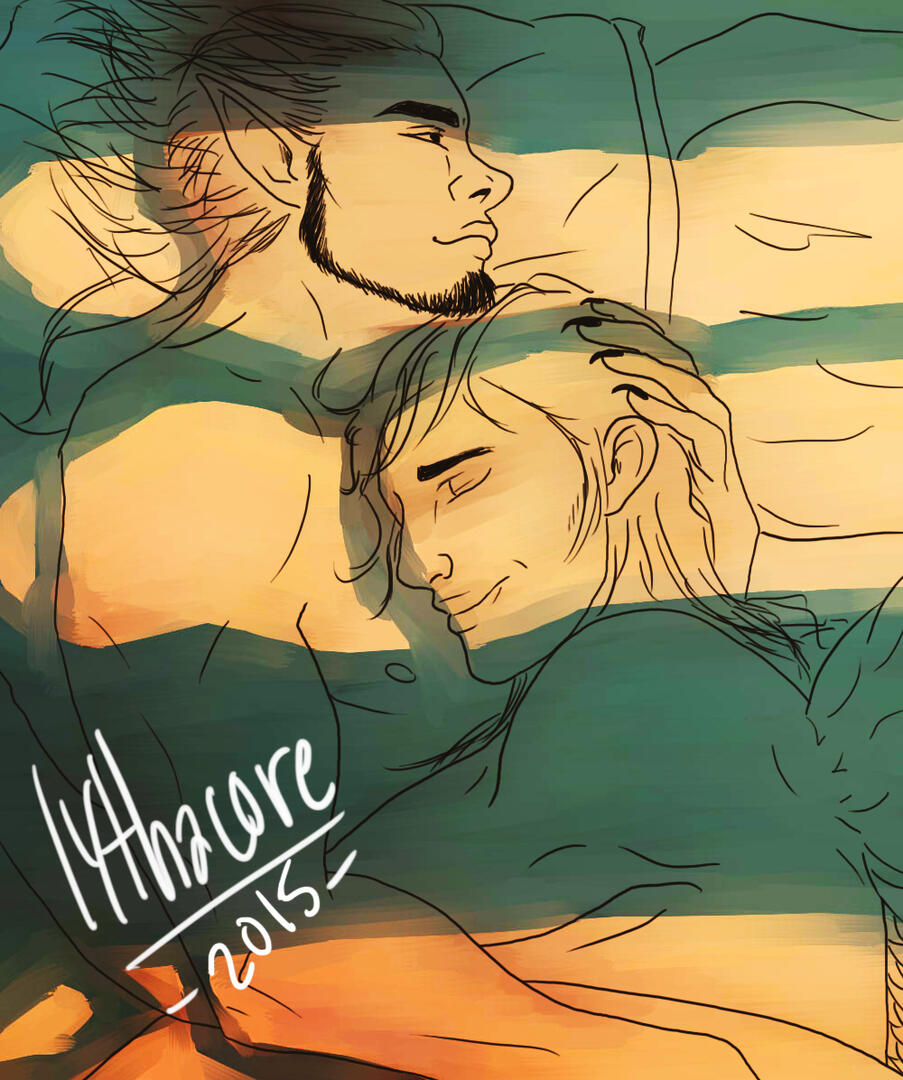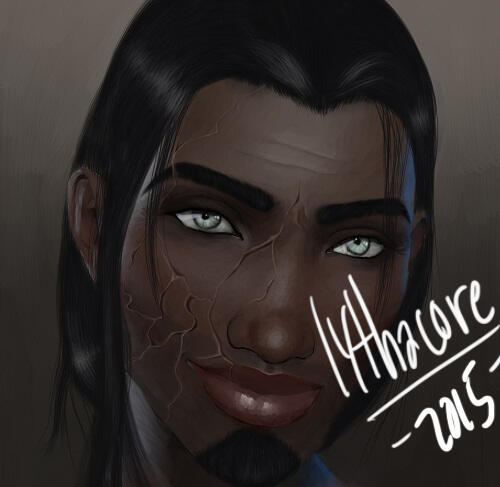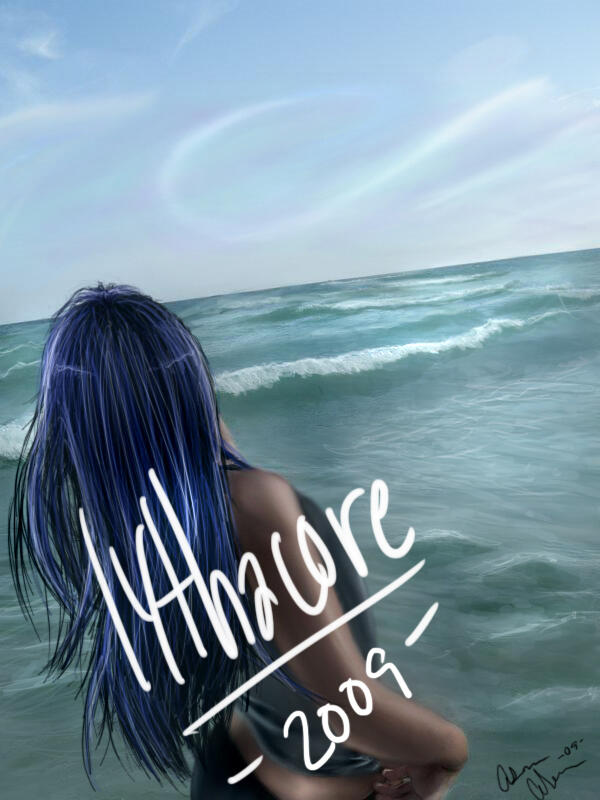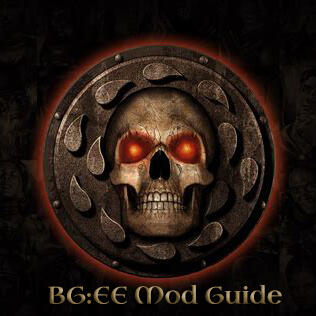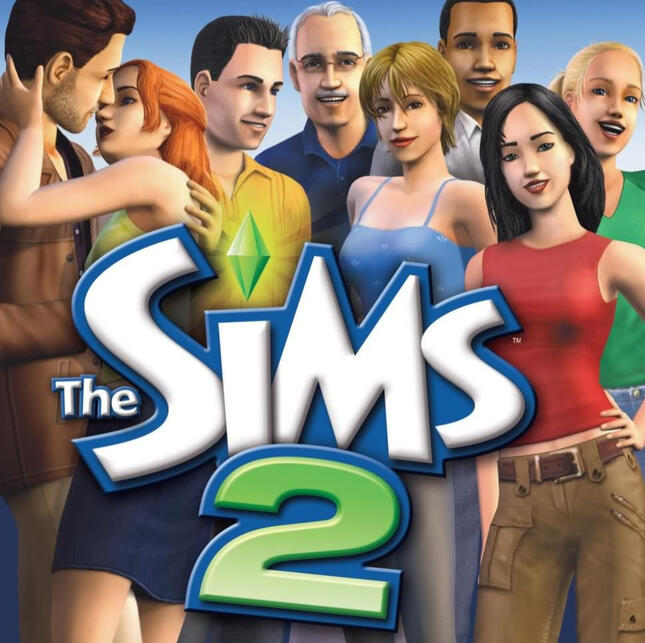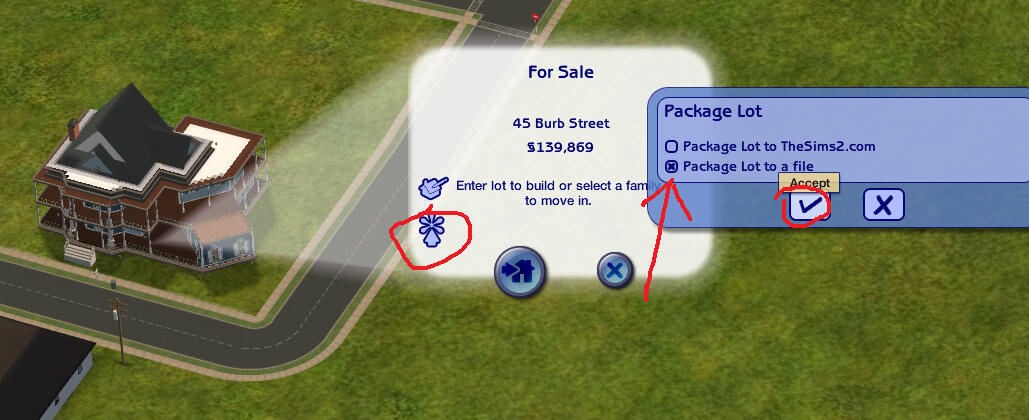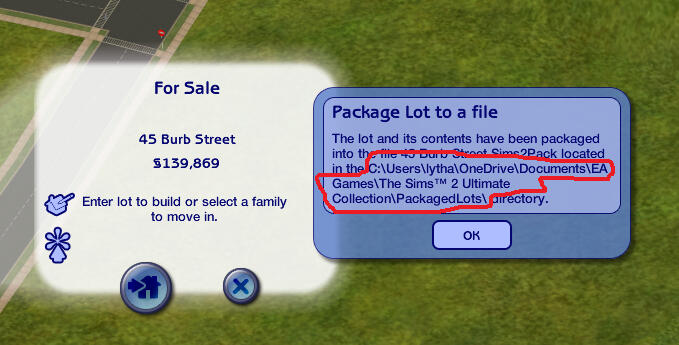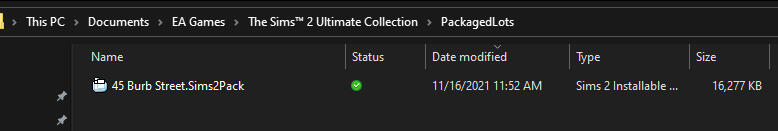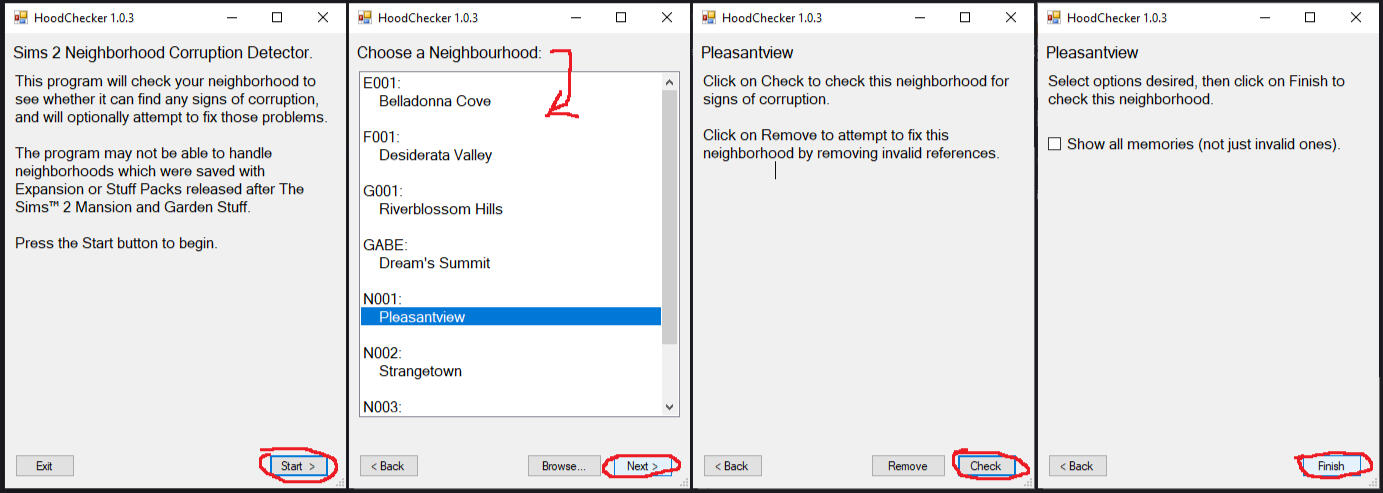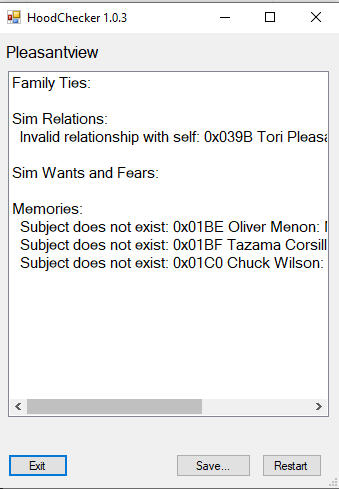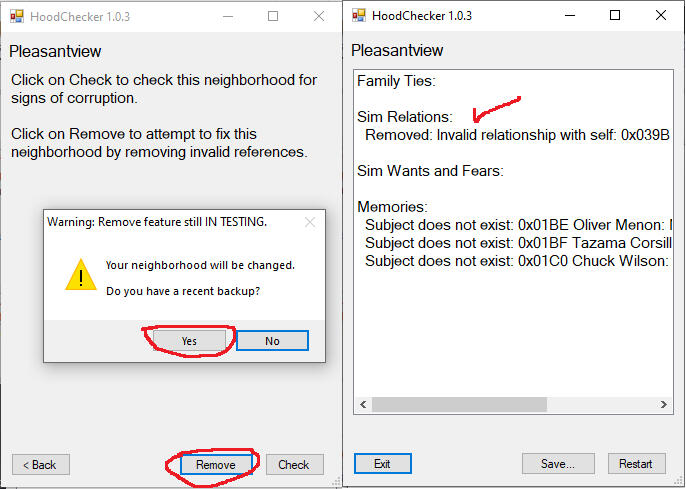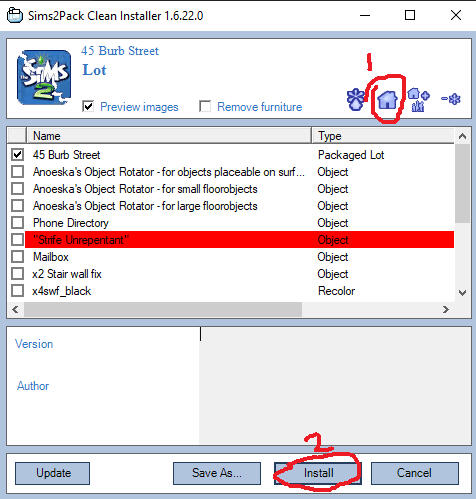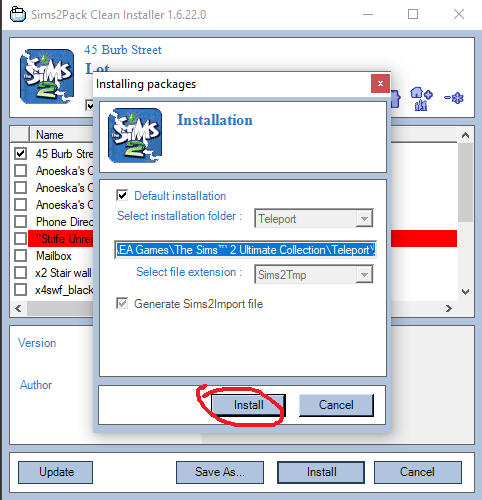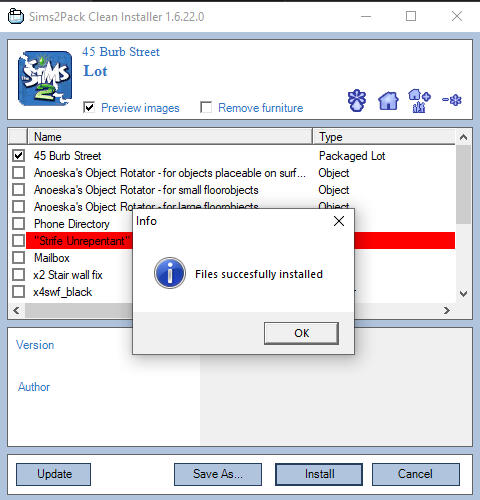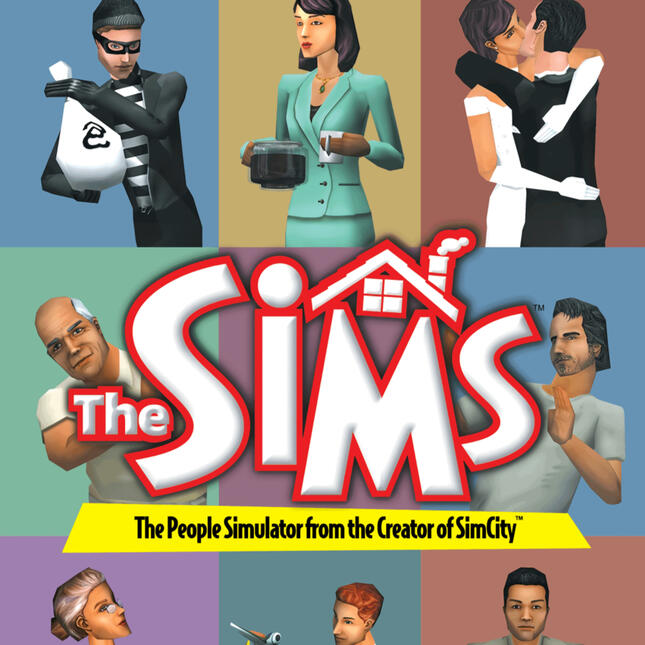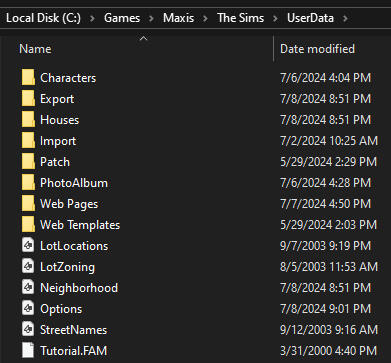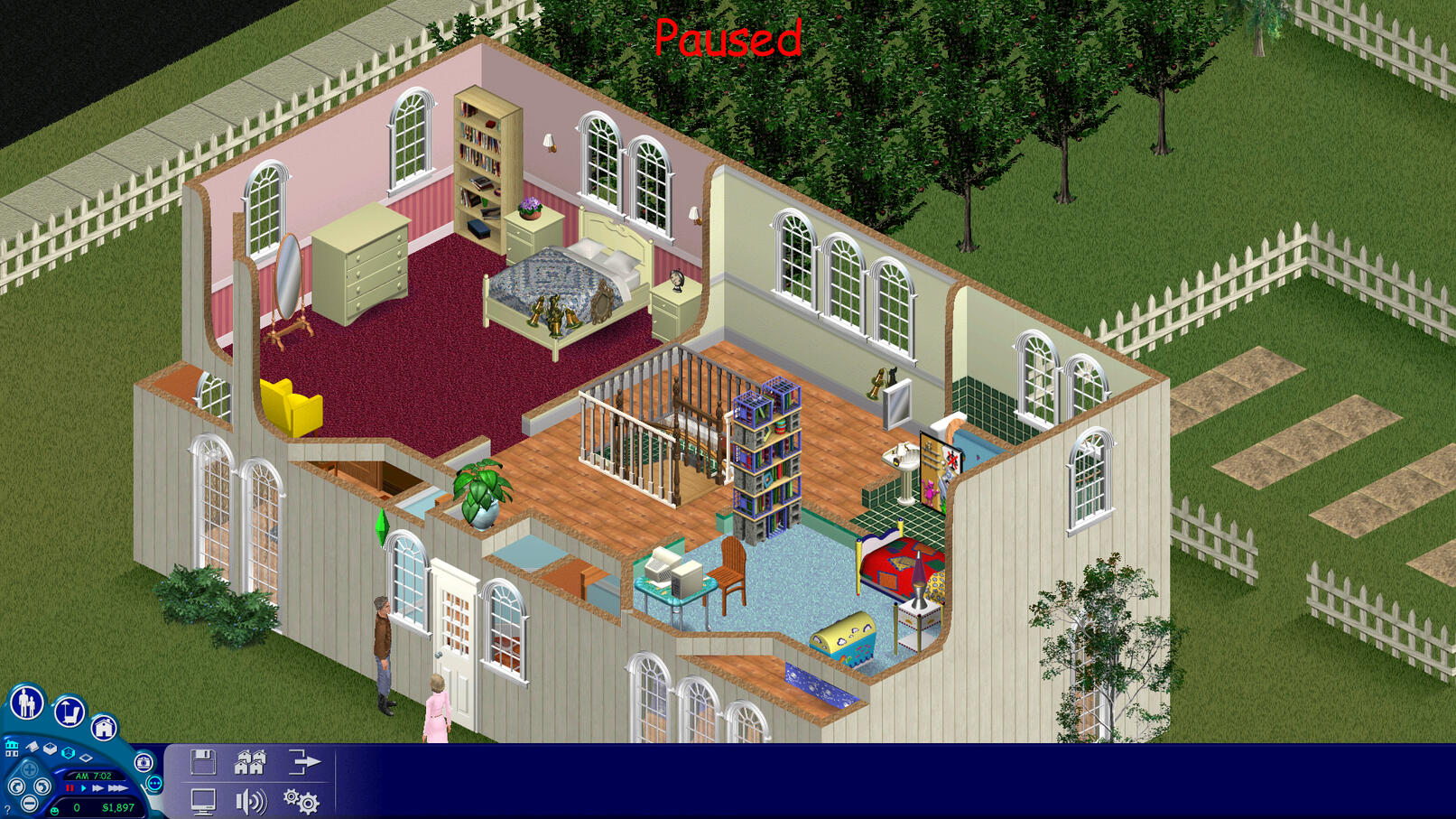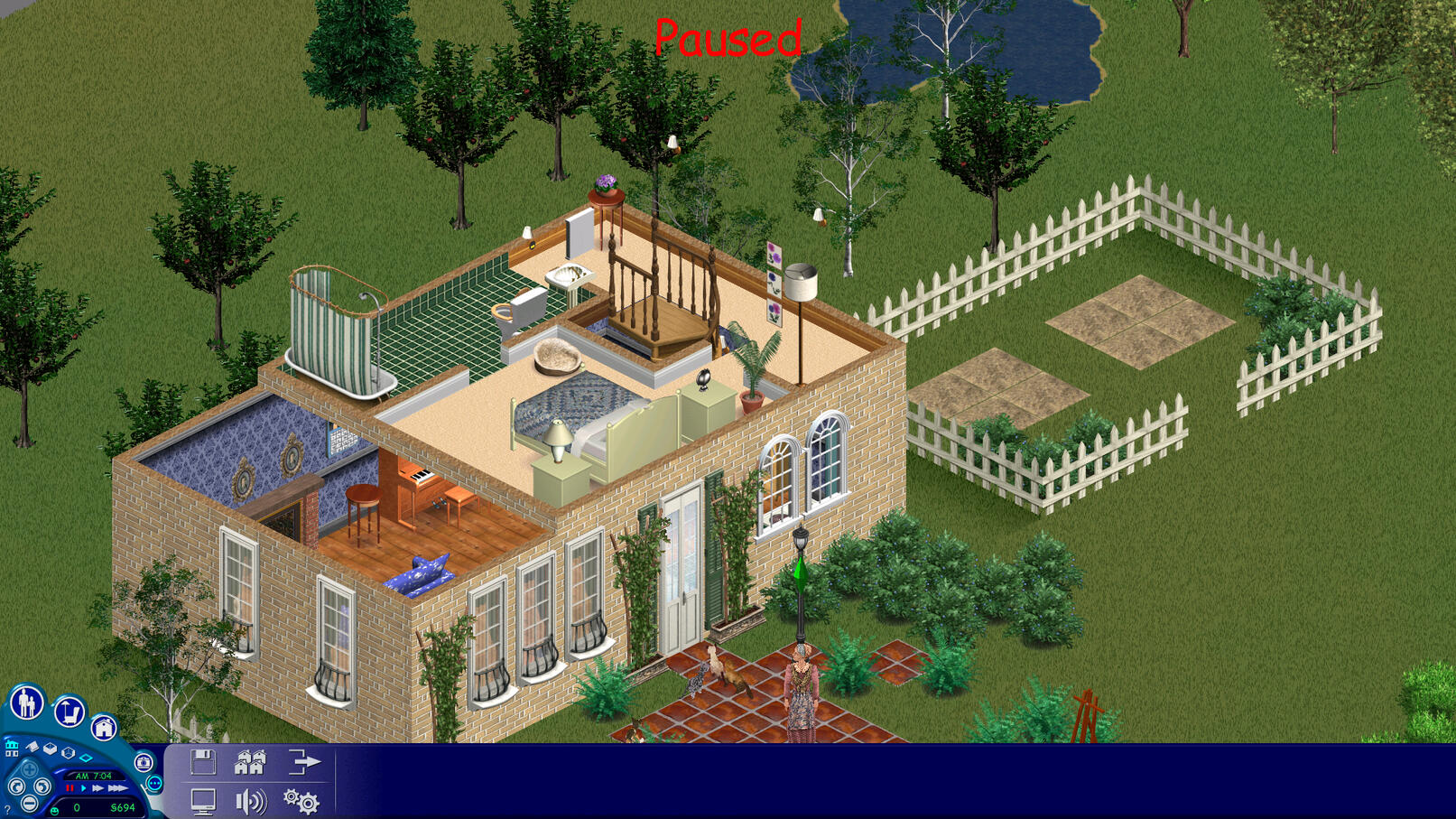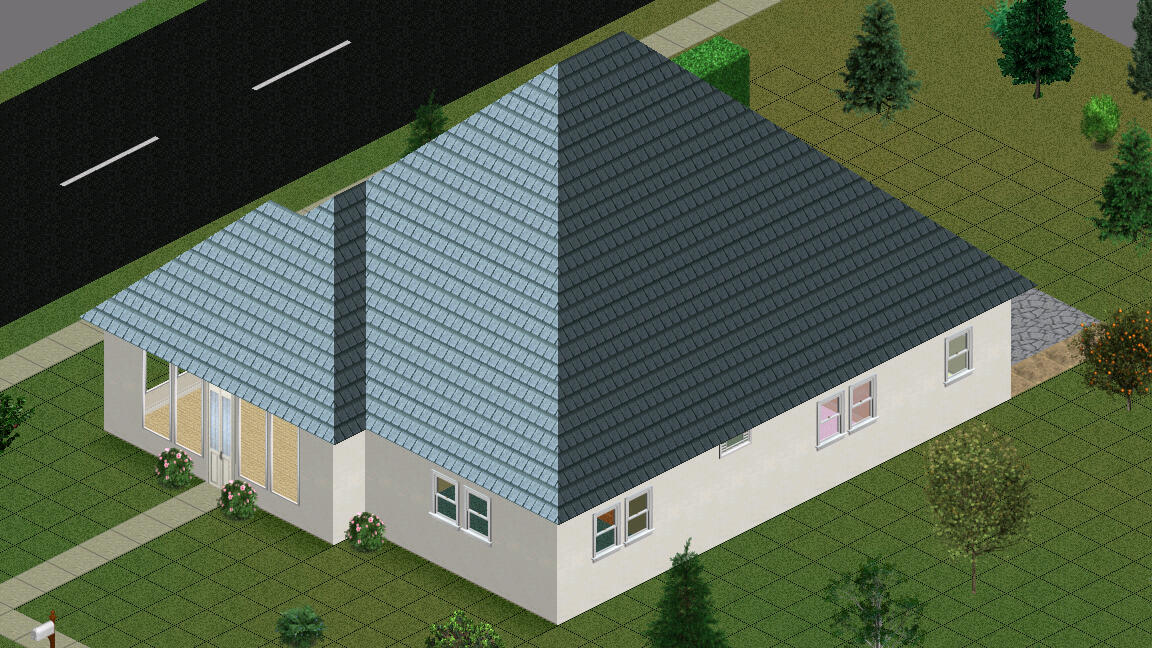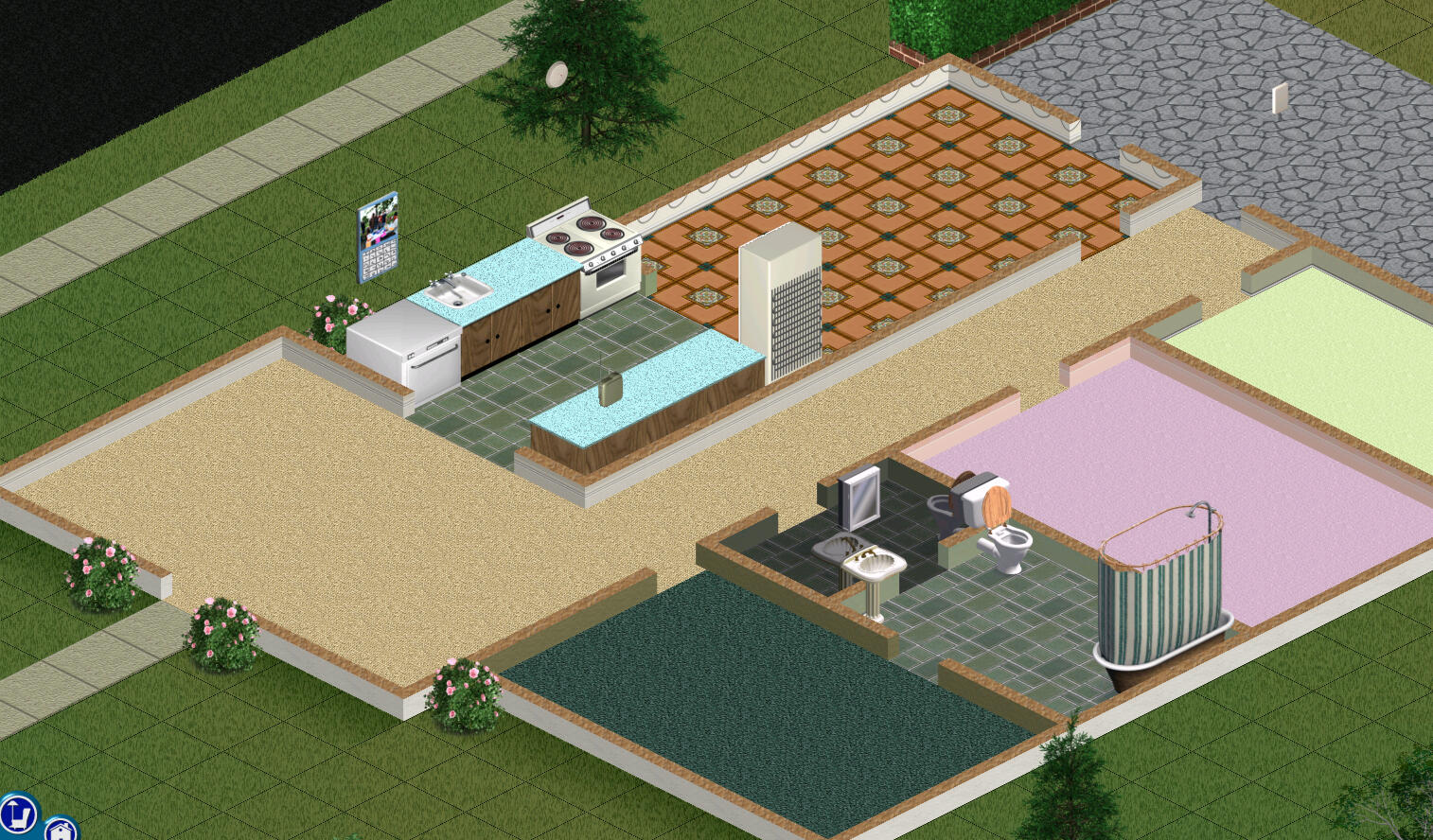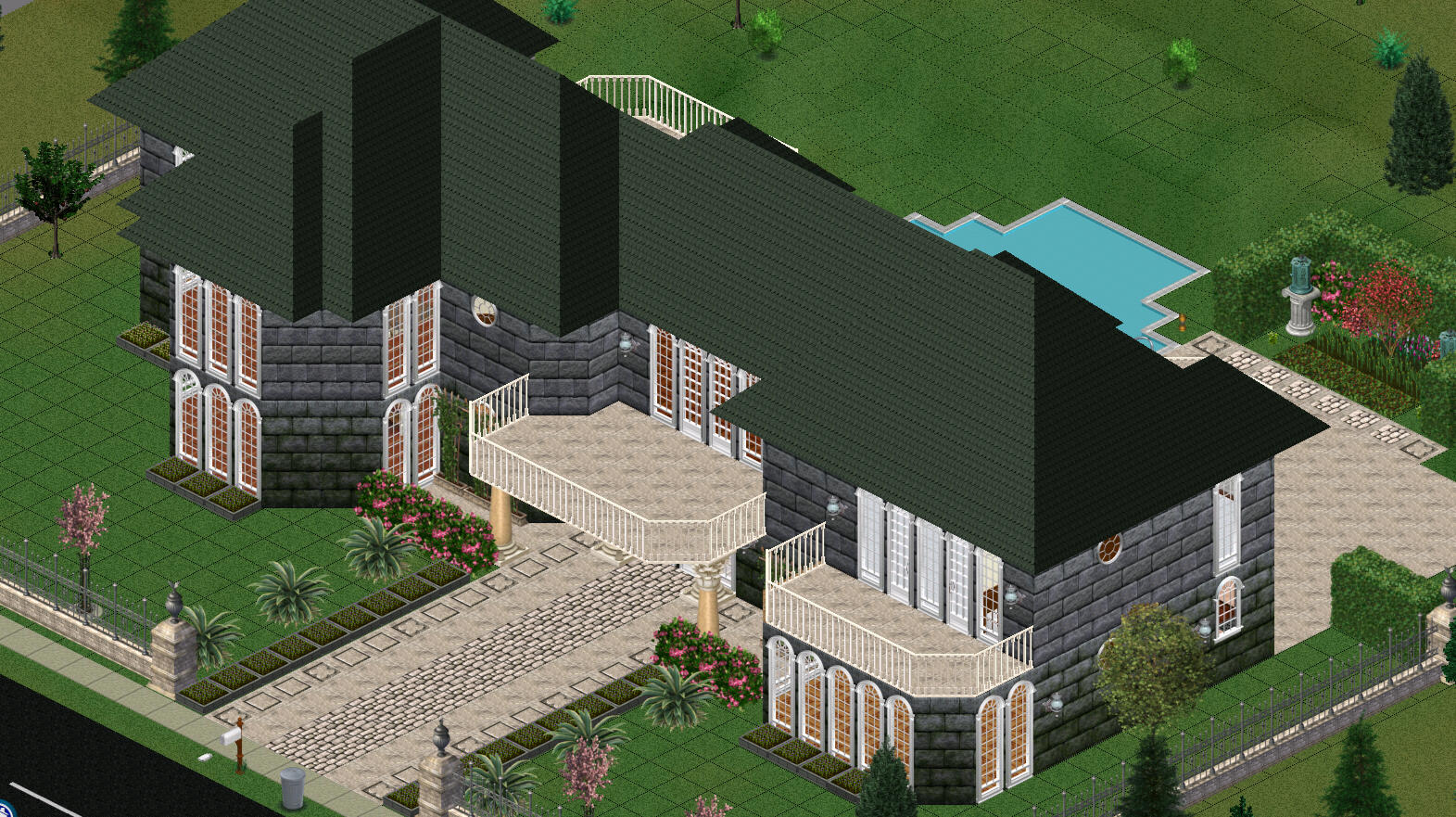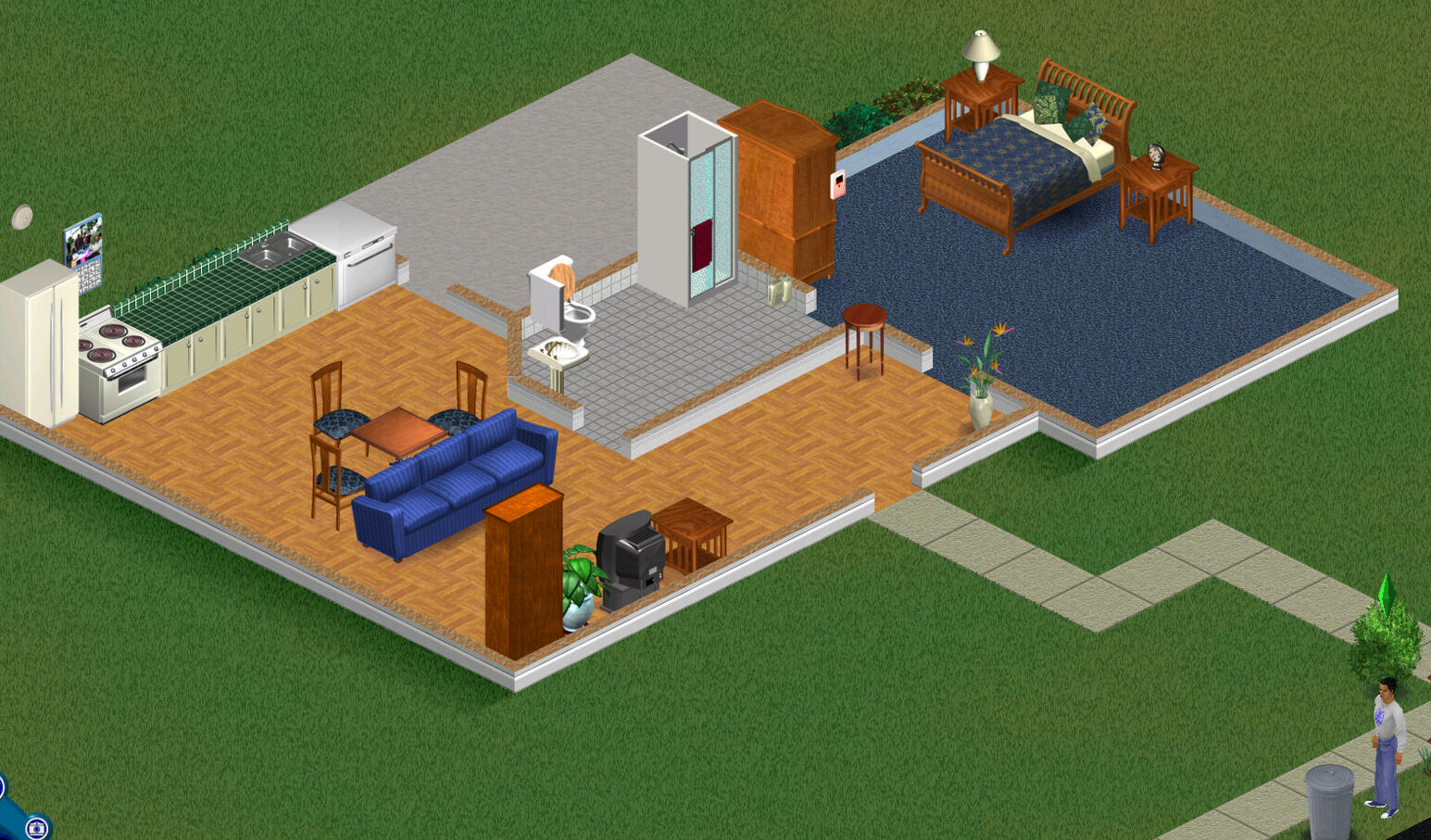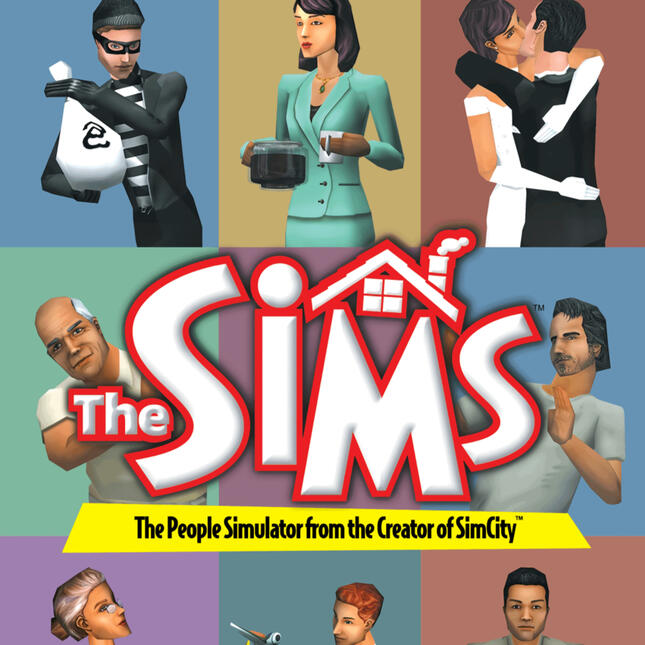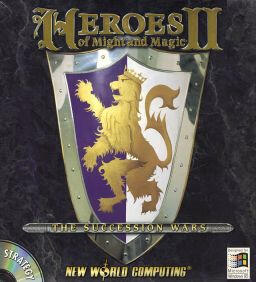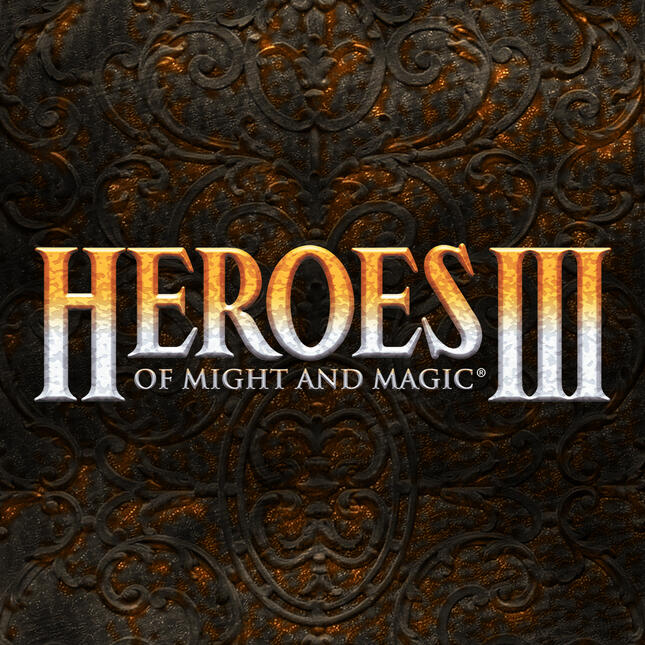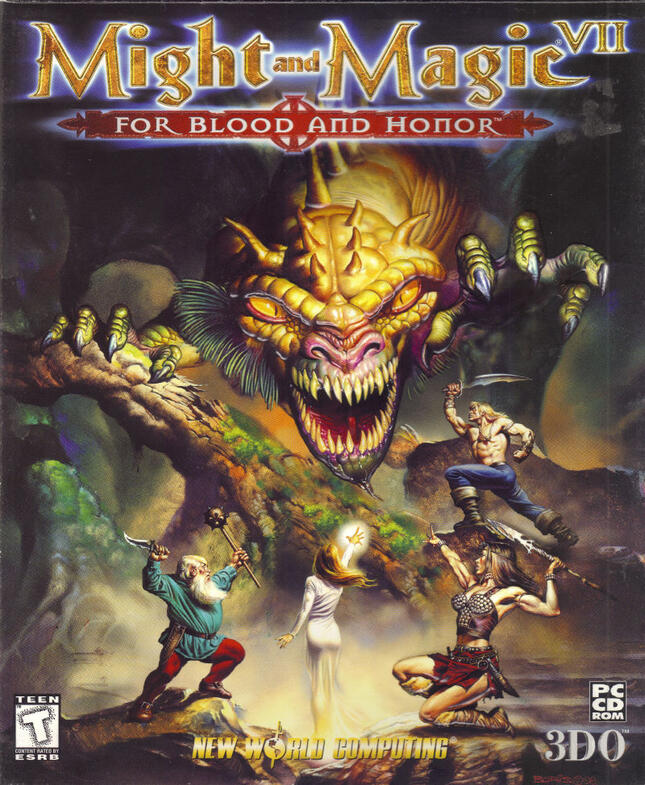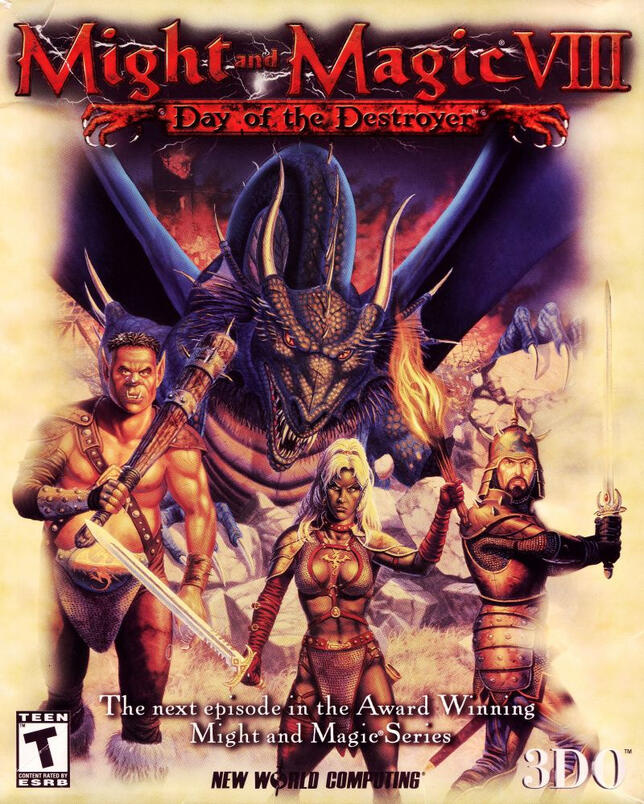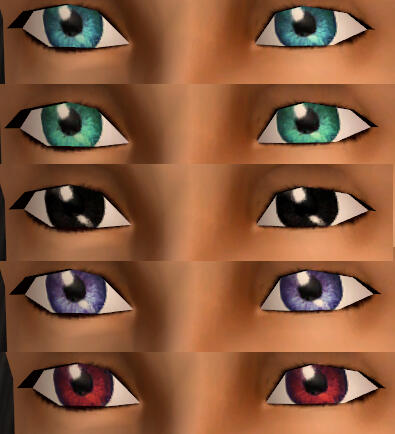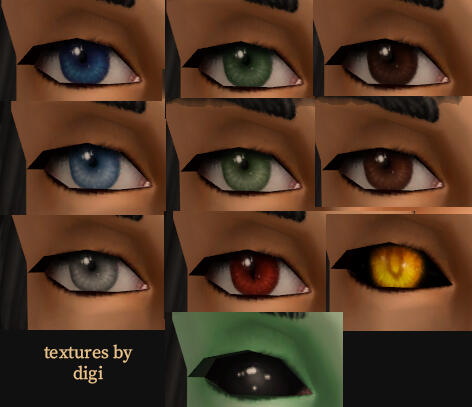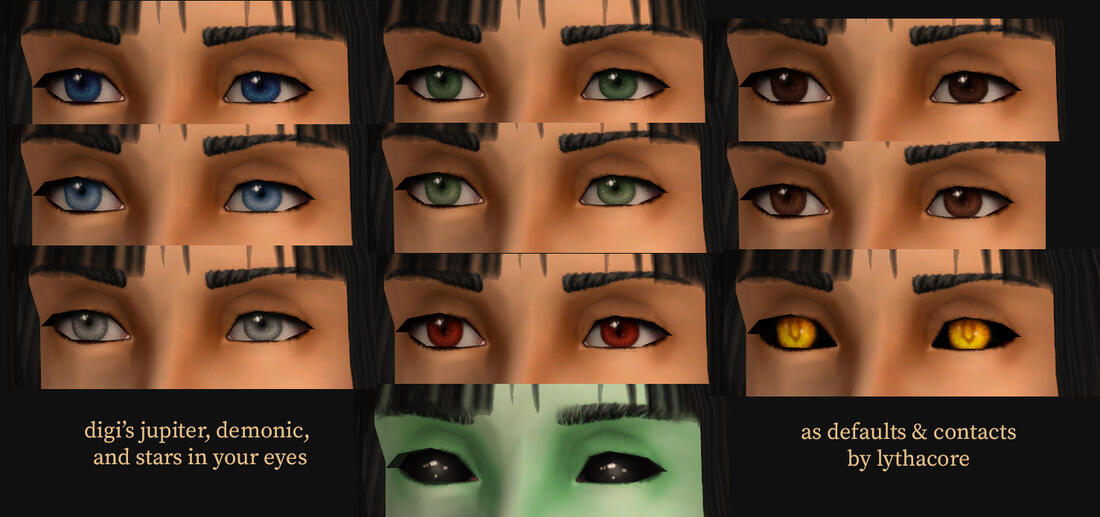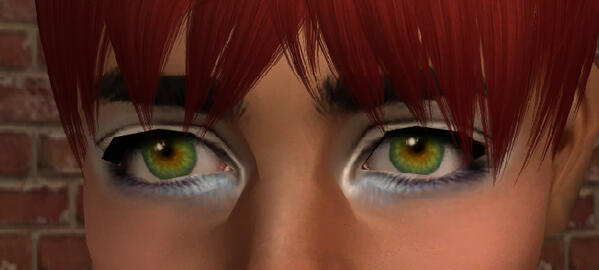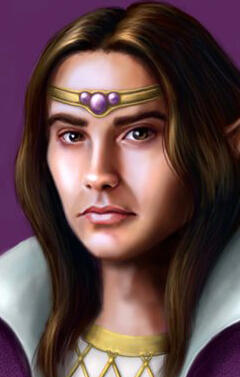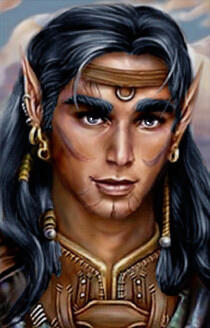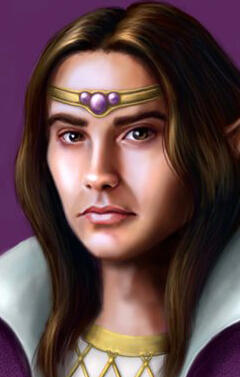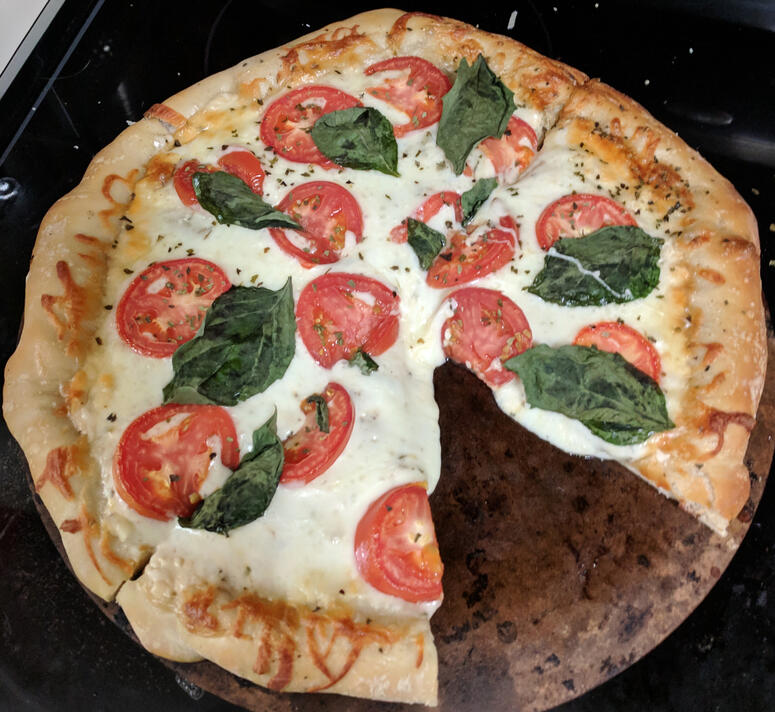lythacore
artist writer
creature
hi
my name is gabe. i like stories.
inventory
art
sketches
simple painting
complex painting
guides
dragon age
Dragon Age: Origins Mod Guide
Dragon Age: Origins - Adding Items with the Console
baldur's gate
Baldur’s Gate: Enhanced Edition Mod Guide
sims
the sims 1: essential mods
sims 2 tutorial: how to save a home
might and magic
heroes of might and magic ii installation guide
heroes of might and magic iii mod guide
might and magic vii mod guide
might and magic viii mod guide
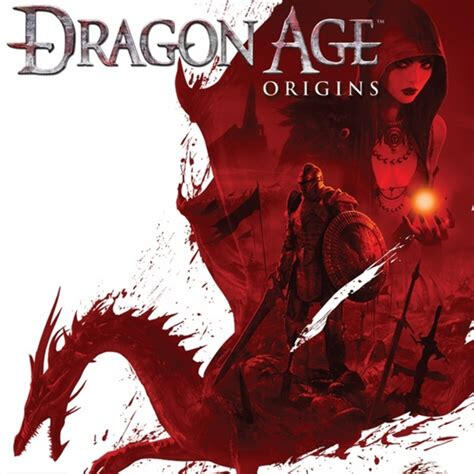
Dragon Age: Origins - Recommended Mods
updated August 9th, 2022
Table of ContentsGame Fixes
Aesthetic Mods
Player Character Mods
Companion Mods
Installation
Game FixesQwinn’s Ultimate DAO Fixpack V3.52 - This is a bugfix pack for dialogue, quests, scripting, plot, and item bugs in DAO.Dain’s Fixes - A big bugfix pack for DAO mechanics.
Game Add-onsAuto Loot - A mod that makes looting much faster. It also adds an “auto loot” skill, which makes your entire party loot all containers within an area.Extra Dog Slot - Adds dog onto your party as a companion animal slot.Skip the Fade - I honestly think the Fade sequence is useless unless you enjoy the puzzles and other aspects. This mod skips the sequence and takes you straight to your companion’s dreams, and then the final boss.Shortcut Through the Deep Roads - I do NOT recommend this mod if this is your first time playing Dragon Age: Origins, as it skips several story related parts of the Deep Roads. However, if you have played many times and are tired of trudging through the deep roads again, this mod is great.
Aesthetic ModsDragon Age Redesigned - I install three things from this mod: First, go into the folder “Dragon Age Origins”, then go to “Companion NPCs for Origin”, then “Oghren” and install Darkkami’s Oghren. Then I go to “Non-companion NPCs (contains Dracomies True Textures)”. Double click the .exe and first install Dracomies True Textures VI. When that finishes, install the setting you would prefer - I always installed the Enhanced Lore Edition.Some Dalish Textures - Fixes the low quality textures the Dalish had, importing some textures from Inquisition.Theta HD - Adds high quality textures for the world of DAO.Retexturing DAO - Another mod that updates the world of DAO with high quality textures. I use this, Some Dalish Textures, Theta HD and Dragon Age Redesigned all together.SJC’s Vanilla Eye Texture Replacement and Eyes - I only use the eye texture replacement, not the unique eyes. A comparison picture of the new eye texture is the last photo on the photos page. It’s a much improved texture.SJC’s Patchy Skin Fix - Check out the screenshots for the differences. It helps a lot for that ugly patchy texture DAO’s skin has, especially on darker skinned characters.LOTC’s Female Eyelashes - Replaces the default eyelashes.Eyebrow Presets - Replaces the ugly original eyebrow presets in the game.Vanilla Face Texture Replacer for Dragon Age: Origins - This mod replaces some of the low quality face textures with updated high quality ones.KH Blogspot Stuff - Part 3: Softer Hair and Beard for DA:O / DA2 - Replaces the default hair texture with a higher quality, softer hair texture.True Colors Redux - This mod changes the default tints and textures to make them more realistic and give them more vibrancy.
Player Character Mods
Player Character Mods45 Real Skin Colors - Adds 45 realistic skintones.SJC’s Tints and Textures - Adds a variety of new tints and textures to the character creator.KH Blogspot Stuff - Part 1: DAO Hairs - Adds some nice hairs to the character creator.Warden Complexions with Eyebrows - This mod adds several complexions to the game for the player character to use.
Companion ModsUnique Face Textures for Companions DAO Edition - High quality unique face textures for the companions. I ignore Oghren’s, Morrigan's, and Zevran's, and install everyone else.Zevran ASAP - This mod bumps the Zevran & Loghain scene up to be right after the scene between Bann Teagan and Loghain, and you will meet Zevran after your Darkspawn nightmare following Lothering.Lyth's Updated Morrigan - How can I not recommend my own mods? I made them because of the specific way I view the characters! This is a custom Morrigan face morph with updated 4k DA:I textures. This mod has additional dependencies not listed in this mod guide, so check the required mods.Lyth's Updated Zevran - A fittingly younger and better proportioned Zevran with updated 4k textures and (optionally) better hair. This mod has additional dependencies not listed in this mod guide, so check the required mods.
InstallationPlace your downloads into your "...\Documents\BioWare\Dragon Age\packages\core\override" folder. You can organize them into folders if you wish.None of the mods in this guide conflict unless otherwise stated. You may safely install all of them together. If you download additional mods, make sure you only have one .mor file for each character in the game, and always check for conflicts in the mod documentation.For DAZip files, you must locate the updater.exe in your installation directory and use that to install them. You can typically find it here: "...\Steam teamapps\common\Dragon Age Ultimate Edition\bin_ship"Uninstallation: Delete the files from your override folder.
I’m done, now what?Once you have everything downloaded you want to download, make sure to delete and clean out any chargenmorph files that came with your downloads. Instead of using those, use the new ChargenmorphCFG Generator. It finds everything in your downloads that belongs in the character creator and makes a clean, new chargenmorph file at the end. Just drag the .exe into the override folder first. Done!
Baldur’s Gate: Enhanced Edition - Recommended Mods & Guide
updated August 10th, 2025
Table of ContentsEssential Mods
Companion Mods
Companion Portraits
Additional Mods
Essential Mods
Modmerge for STEAM or GOG users - you will need to install this to use some of the mods below, including the other essential ones.Installation:
- Make sure you have baldur's gate and baldur's gate 2 installed.
- Run them both once and then quit. - Extract the modmerge.exe file into your version of “C:\Program Files (x86)\Steam\ steamapps\common\Baldur's Gate Enhanced Edition”, where the chitin.key file is located.
- Right click the modmerge.exe and click "Run as administrator".
- Click yes when windows confirms administrator permissions.
- Type in "y" when the command prompt appears and asks y/n for installation.
You will know it completed successfully if you see the folder you dragged the modmerge.exe into change as it installs.
The Baldur’s Gate 1 NPC Project - This mod adds tons of dialogue and content to the NPCs of Baldur’s Gate, particularly eligible party members. It adds a few romance tracks (Ajantis, Branwen, Coran, Dynaheir, Shar-Teel and Xan), and enriches the story. If you want my personal recommendations on romances added with this pack? Coran and Dynaheir.You can choose to speed up the conversations if you want them to pop more often. I get through the game really quickly, so I usually change the speed to 15 minutes, but 30 minutes might be better for the average gameplay speed.This mod will ask you about portraits - decide now if you want to use your own custom portraits or the ones the mod provides. If you don't want the custom portraits from this mod, don't install the portraits for Kivan & Deheriana, and Coran (two separate prompts). Those are the only components I don't install from the mod.Installation:
- Extract bg1npc-v26.zip or the relevant update version to your Baldur's Gate Enhanced Edition installation folder (the folder which contains the CHITIN.KEY file)(example installation path: “C:\Program Files (x86)\Steam teamapps\common\Baldur's Gate Enhanced Edition”).
- Double click setup-bg1npc.exe.
- Press Y to open the readme and review the modules. Follow the prompts to install the modules.NPC Project Music Pack - trust me, you want this.Installation:
- Double click the bg1npcmusic-v6.exe or the relevant update version file.
- Confirm the install path is where your game is installed.
* Install option 1 for the best experience.
BG1 Unfinished Business mod - restores cut items and content, including quests, dialogue, and encounters.Installation:
- Extract bg1-unfinished-business-v16.4.zip or the relevant update version to your Baldur's Gate Enhanced Edition installation folder (the folder which contains the CHITIN.KEY file).
- Double click setup-bg1ub.exe and follow the prompts to install.
Companion Mods
Ajantis BG1 Expansion - adds a friendship track and more romance content for the BG1NPC Project romance for Ajantis.Installation:
- Extract the ajantis-bg1-expansion-modification-17.zip or the relevant update version into your Baldur's Gate Enhanced Edition installation folder (the folder which contains the CHITIN.KEY file).
- Double click Setup-AjantisBG1.exe. Follow the prompts.
Garrick’s Infatuation - allows female PCs to explore a closer acquaintance with their very first biographer through a series of 25 conversations and flirtations.Installation:
- Run garrick _ flirt-Beta _ 4.exe or the relevant update version. Microsoft might confirm with you that you want to run the program because the author is unknown - click More Info and then Run anyway.
- It will extract to your installation path (confirm it).
* If it gets stuck on the black cmd box for several minutes (hangs) just X it out and double click the setup-garrick_flirt.exe in your installation folder.
- Follow the prompts to install.
Coran's BG Extended Friendship Talks - This mod expands Coran's Friendship talk sequence, adding up to eighteen (18) new banters with the protagonist (and one potential comment by Garrick) for a player character who is not in an active romance with him.Installation:
- Run coranbgfriend-v5.exe or the relevant update version. Microsoft may confirm with you that you want to run the program because the author is unknown - click More Info and then Run anyway.
- It will extract to your installation path (confirm it).
* If it gets stuck on the black cmd box for several minutes (hangs) just X it out and double click the setup-coranbgfriend.exe in your installation folder.
- Follow the prompts to install.
Companion Portraits
BG1 NPC Portrait Pack - I'll be transparent here; this is my pack and how I prefer the NPCs to look. If there is no replacement portrait, it's either because I've never seen one I like, or I prefer their original portrait.If you don’t like either of those, here’s another portrait pack I recommend that is more artistically unified.Installation:
- Extract the desired .bmp files into "...\Documents\Baldur's Gate - Enhanced Edition\portraits". If you don't have a portraits folder, feel free to make one. It has to specifically be named "portraits".
Additional Mods
Romantic Encounters - BG1RE aims at populating BG1 with romantic encounters, intense dialogues, unexpected private dinners, romantic traces of long lost times, and real quests that all deal with true love, fulfilled or unfulfilled.Check the readme if you don't want to install specific encounters - some are adult in nature or triggering. Follow the prompts to install.Installation:
- Extract the baldurs-gate-romantic-encounters-modification-bg1re-7.0.zip or the relevant update version into your Baldur's Gate Enhanced Edition installation folder (the folder which contains the CHITIN.KEY file).
- Double click setup-bg1re.exe.
Sims 2 Guide: How to Save a Home
updated August 9th, 2022
Table of ContentsSaving the Lot
Installing the Lot
Saving the Lot
i didn’t expect to be writing this tutorial, but it’s fun to learn all the things people don’t know and I (what? me??) can help with. so here is a little tutorial for saving homes in the sims 2 for use later or in another neighbourhood, and reinstalling them safely (with no sim references, which definitely do corrupt your lot and any sims that move into it, i have tested that one accidentally too many times 😭)first step! find the house you want to save. if there are sims in it, move them out. once it’s empty, click on it.
you want to click on the icon on the bottom left with the combined arrow and network icon. it’s called “Package Lot” .
once you click it, another menu will come up. click to “Package Lot to a file” and click accept.
it will then tell you where the lot file was packaged and sent to on your computer.
so navigate there. you should see your packaged lot.
Installing the Lot
next, next, you’ll need to download and install TWO thingsMootilda’s Clean Sims2pack installer. once it’s installed, make sure your sims2.pack files open with it.you also need to install Mootilda’s HoodCheckerfirst, you will need to back up your neighborhood. You can copy the folder or simply zip it.once you have hoodchecker, run it.
click start, select the neighborhood the house is in, and click next. click check, and then finish.
you will see a report of any invalid family ties, relationships, wants or fears, and memories in the neighborhood. if it is clean, skip the next step and go straight to the sims2pack installer step. if it’s not, you’ll need to use the remove function.
follow the steps above until you get to remove or check. click remove, then yes (because you DID make a backup, right?). after that, you will get a report of what was removed. in my screenshot, it was unable to remove three memories, so i would have to remove these manually in simPE. that’s an advanced step, so i’m not gonna include that in this tutorial, but as long as you know these memories (or whatever it failed to remove) aren’t attached to the sims that were living in your lot, then you’re probably fine.removing these are critical to making sure the lot is clean. memories and tokens can become attached to objects on the lot, even if there are no sims on it, which is what causes the corruption issues.open up your lot with mootilda’s clean sims2pack installer.
i highly recommend you click “Install house only” as otherwise, it will install every object included on the house as well, including CC you probably already have. just click install, and then install again.
once it has successfully installed, you can exit the program and open the sims 2 back up. once you’re in your neighborhood, just click on Lots & Houses button (or F2) and they will be in the Lots & Bin!
The Sims 1: Neighborhood Nouveau
updated July 8th, 2024
What is this?**DISCLAIMER: This was created BEFORE the new Sims 1 re-release. The Installation instructions will not be valid for those copies.I got tired of always having to set my neighborhood up before I played. Now, I don't have to!All lots have been modified, usually to fix routing, or because I thought they were too ugly to deal with every single time.All lots come with a fire detector, burglar alarm, phone, calendar, no scavengers sign, and no pets sign.This nouveau hood comes with some complementary history and environmental storytelling.
Please go here for a of list required mods for this hood.
ChangesThere have been changes to original lots and families. While most are minor, some are extensive. The changes were all done in an effort to fix routing issues, make things make more sense, or because something was really hideous. Or there were too many clown photos. There was one in every hotel room. Love the haunted intention, hate the reality. Maxis' way of harassing my psyche, I suppose...
RequirementsThis neighborhood requires The Sims Complete Collection to be installed. Please go here for a list of required mods for this hood.
InstallationDelete your UserData folder in your The Sims installation folder. Mine is located here: C:\Games\Maxis\The Sims but yours may be different, so double check. It will ultimately read C:\Games\Maxis\The Sims\UserData and you should see this in the folder:
DownloadNeighborhood NouveauNeighborhood Nouveau with original families housed
This download contains the same exact hood, just with Michael Bachelor, Roomies, and the Pleasant family placed with fully furnished homes (within their budgets, of course).
Gallery
Hoods
Vacation Lot Changes
Family Lot Changes
Lot Change List
- Burb: upstairs expanded 1 block out on back and right sides.
- Charming: fixed routing issues with alternative furniture.
- Goth: fixed routing issues with alternative furniture.
- Hick: removed pinball machine in favor of more equitable furnishings.
- Kat: expanded the upstairs to fix routing issues.
- Newbie: fixed routing issues with alternative furniture.
Changed Residential Lots
Lot Change List
- bachelor pad has updated kitchen
- original charm now comes with kitchen and bathroom
- the porte rouge villa is now rouge
- sunset home now has a less confusing layout, a kitchen, and bathrooms
- the sunflower home now has a less blinding patio, a kitchen, and bathrooms
... among other unpictured changes in all of the original residential lots.
New Residential Lots
New Community Lots
Neighborhood Nouveau Placed Families Version
The Sims 1: Essential Mods
updated July 8th, 2024
Essential ModsThe mods listed below are mods that I always keep installed for my Sims 1 games. While I might use different custom content (cc) at different times, these are universally helpful and highly recommended.
A calendar that will report the day of the month. Introduces days off (weekends and holidays).
Zaps roaches, flies, skunks, raccoons, Claire the bear, rabbits, and gophers upon spawning.
Imports the three elevators from The Sims Online into the Sims 1. Makes building community lots and rich homes much easier and saves a lot of space.
Imports the Intel PC from The Sims Online into the Sims 1. Has additional gameplay features, including the ability to buy gifts, seeds, and groceries, research facts, recipes, blue prints, or fine arts, and an online auction.
Adds objects to the game where you may purchase mood boosts. Feels less cheaty than when it costs nothing to green.
InstallationUnzip the files and drag all files into your Downloads folder. This is typically found in your Maxis installation folder: \Maxis\The Sims\Downloads
... or wherever you installed The Sims 1 at.
Heroes of Might and Magic II - Installation Guide
updated April 11th, 2023
Table of ContentsPre-Installation
fheroes2
- PC Installation
- Android Installation
- Switch Installation
Tips
Pre-InstallationMake sure you install Heroes of Might and Magic II outside of your program files folder, as it may cause issues for the game itself. If you have GOG Galaxy, you may need to uninstall it and reinstall it outside of program files (C:\GOG Galaxy). I usually make a "Games" folder on my C disk specifically for games that work better outside of the Program Files folders. This will work out better for the older games you play. If you do not have a copy of Heroes of Might and Magic II, you probably should install the demo version, so go here to download it and install.
fheroes2 - This is a complete re-implementation of Heroes of Might and Magic II. It is an open source project written from scratch that is designed to reproduce the original game with significant improvements in gameplay, graphics, and logic, including support for high resolution graphics, improved AI, numerous fixes, and user interface improvements.A complete list of features and enhancements are available here.Here is the installation guide from the team.
PC InstallationHow do I know which version to use?Open up your explorer browser (not the internet browser, the folder system in Windows). Go to This PC and then to Local Disk (C:), and take a look at the folders there. If you have two Program Files folders, reading as Program Files and Program Files (x86), then you need to install the 64-bit version. If you only have a folder called Program Files, you need to install the 32-bit version.Installation: Double click or click and hit the enter button on the installer for the appropriate bit version you downloaded. Windows will likely prompt you with Microsoft Defender SmartScreen. Click the "More info" link. Then click "Run anyway". Click yes in the next prompt.The installer will come up, accept the license agreement and hit next. The next step is where to install it. Make sure to install it outside of your Program Files folder, possibly in a Games folder on your local disk as I mentioned before (so the path may look like "C:\Games\fheroes2").The next is for the start menu shortcut and desktop, make the changes you wish or just click next.In this step, it will ask you where to get the resource files for the game. If you installed it through gog, a disk, or otherwise have a full copy, use the original game option. If you don't have the original game, select the option to use the demo version. It will then install. Once the CMD installation box says "Press any key to exit..." you may hit enter. It might take 30-120 seconds to complete the process, where it may say 100% and look frozen, but it is not frozen. Then click "Finish". Done!
Android InstallationTo install the Android version, you're going to need the correct version from the releases page (fheroes2android.zip) as well as a ZIP archive copy of the game resources.To create your game resources ZIP archive, you should navigate to where your game or demo is installed. For me, this is "C:\Games\GOG Galaxy\Games\HoMM 2 Gold". Yours may be different depending on where you installed it. Copy the folders/directories called "ANIM", "DATA", "MAPS" and "MUSIC" and put them into a ZIP archive, then transfer them to your Android device. If you need a program to use, you can use RAR by RARLABS. Just make sure when you do, you select ZIP file instead of RAR, as the program will not be able to open a RAR file.Once you have both the resource archive as well as the archive from the releases page on your android device, you're going to need to navigate to where they are through a file browser. You will also need an app that can extract zip archives. I recommend RAR by RARLAB.Open your fheroes2android ZIP archive in your preferred ZIP extractor. If using RAR, once the file is open, you can click the button with three books and the up arrow to extract it. It will bring up extraction options, set any you want or leave it default and click ok.Now, click on the fheroes2.apk file. It will tell you you cannot run the game because some data is missing. Click on "EXTRACT HOMM2 ASSETS". Find your HOMM2 ZIP archive, which may be in your Downloads folder. Select the ZIP archive and it will proceed. Then you can click START GAME to play. Done!You may want to make a shortcut to the fheroes2.apk app or add it to your favorites for easy access.One method of doing this is to share both the fheroes2.apk file and 2heroes2.aab file to google drive:
- Open google drive.
- Share/upload the file to google drive.
- Locate the file.
- Tap the 3 dots and choose "Make available offline".
- Tap the 3 dots again and choose "Add to home screen".If this does not work, you may also want to try using the Solid Explorer file manager app and use the option to create a shortcut to any file on the internal storage. I have not tried this myself, so I don't have instructions on how to do it.Tip: to right click on a touch screen device in this game, press down and hold, and then click anywhere on the screen with another finger to see information.
Switch InstallationComing soon.
Tips• Build something new in each castle you own every day possible.• Make one hero for fighting, one hero for scouting, and one hero to protect each castle you acquire. Build heroes early and try to stick to the castle types that you already own, as you get more value from them. If the map is large size or bigger, make more than two-three scouting and fighting heroes.• If you leave your castle open with nothing protecting it, the AI will always rush to take it and leave half of their army in the castle when they leave. Depending on your strategy, this could allow you to fight their army more manageably, or it could cost you the game.• Do not turtle in this game. You will lose. Turtling is when you do not explore or fight for many weeks/months. The AI is fast to pick up the available map resources, and on some maps, the enemy has access to more resources than players.• On small and medium maps, the barbarian and sorceress factions tend to be the strongest. On larger maps, the wizard and warlock factions are the strongest, because their top level units are very strong.• Magic is particularly strong in Heroes 2, especially crowd control spells like (mass) blind and (mass) slow.
Heroes of Might and Magic III - Recommended Mods & Guide
updated May 17th, 2024
Table of ContentsPre-Installation
HD Mod
Horn of the Abyss
Strategy Guide
These mods are for the GOG or original complete edition of Heroes of Might and Magic III. These mods will not support or work on the 2015 Ubisoft re-release of Heroes III, as that release is often considered not up to quality standards by most players and modders.
Pre-InstallationMake sure you install Heroes of Might and Magic III complete edition outside of your program files folder, as it may cause issues for the game itself, and will certainly cause issues for the mods. If you have GOG Galaxy, you may need to uninstall it and reinstall it outside of program files (C:\GOG Galaxy). I usually make a "Games" folder on my C disk specifically for games that work better outside of the Program Files folders. This will work out better for the older games you play.
HD Mod - Better HD features than Ubisoft’s version. It doesn’t change any of the actual gameplay, but fixes everything so that it works on HD resolutions and maintains the original NWC style.This mod also adds an online lobby for easier multiplayer games!Installation: double click or click and press enter on the file “HoMM3HDLatest_setup.exe” once downloaded. It may say windows doesn’t trust this publisher; click more and then run anyway. It’ll ask where your installation is, and will not auto-detect your installation.Make sure you direct it towards the correct location, which might be “C:\GOG Galaxy\Games\HoMM 3 Complete” if you read my first instruction. Check for it to create a desktop icon.Once installed, double clicking the shortcut will show you a configuration menu. Make sure to set your resolution and stretch filter. I use the SmoothSal x2 + Bilinear 2x Sharper setting. Then just hit play and check it out!It may ask you to install Direct Play, which you should definitely do if you don’t have it. If everything looks good, make sure you click “Create HD exe” to save your settings.To play multiplayer, just click New Game or Load Game > Multi-player. Then click the long, golden button that says ONLINE LOBBY. You will need to login or make an account. Once you're logged in, you'll be brought to an online lobby where you can create or join games.
Horn of the Abyss HotA is a global expansion for the Heroes of Might & Magic III game, expanding upon the classic gameplay elements and adding brand new ones. It adds the Cove faction into the game, a sea-inspired pirate-like faction whose native terrain is the swamp. It is available on maps where the Conflux faction is also available. I included this one and not other faction add-ons because of the extensive playtesting and balancing the team worked to achieve. It also introduces a spell research function, and some creatures may attack with alternative function. Simply use the interface button or the Alt key. There are other tweaks you can read about in the documentation.** - Keep in mind that this will lock you out of the original campaigns and alter the balance of the game, so install it only if you're looking for something different! - **Installation: double click or click and press enter on the file “HotA1.6.1setup.exe” once downloaded. Like the HD mod, this mod will not auto-detect your installation, so be sure to set it. Once it’s installed, go ahead and play!
Tips• Build something new in each castle you own every day possible. A common strategy on easier difficulties is to build your capitol ASAP, and then focus on the creature buildings. For harder games, it is smarter to buy the first or second town upgrade and then focus on units to grab enemy and neutral castles early, as that is most important for controlling the game.• Make one hero for fighting, one hero for scouting, and one hero to protect each castle you acquire. Build heroes early and try to stick to the castle types that you already own, as you get more value from them. If the map is large size or bigger, make more than two-three scouting and fighting heroes.• While magic is important to gameplay, unlike its predecessor, might heroes tend to dominate Heroes 3.• I highly recommend taking logistics and earth magic for scouting and fighting heroes. Town portal is a vital spell to map control in the end game.• You can build a chain of heroes in very large maps so that you can replenish troops for your fighting heroes quickly.• When playing the campaigns, always rush. Enemies receive more resources than the players do. You can often take one or two castles within the first 2-3 weeks and build from there to crush the enemy(ies).• If you leave your castle open with nothing protecting it, the AI will always rush to take it and often leave half of their army in the castle when they leave. Depending on your strategy, this could allow you to fight their army more manageably, or it could cost you the game.• Do not turtle in this game. You will lose. Turtling is when you do not explore or fight for many weeks/months. The AI is fast to pick up the available map resources, and on some maps, the enemy has access to more resources than players.
Here’s an old strategy guide in case you’re not familiar with the gameplay, or simply want to improve.
Might and Magic VII - Recommended Mods & Guide
updated April 11th, 2023
Table of ContentsMight and Magic 7 Pre-Installation
Might and Magic 7 Mods
Might and Magic 7 Save Editor
Useful Might and Magic 7 Guide Websites
Might and Magic 7 Tips
Acromage Bonus
Might and Magic 7 Pre-InstallationMake sure you install Might and Magic VII outside of your program files folder, as it may cause issues for the game itself, and will certainly cause issues for the mods. If you have GOG Galaxy, you may need to uninstall it and reinstall it outside of program files (C:\GOG Galaxy). I usually make a "Games" folder on my C disk specifically for games that work better outside of the Program Files folders. This will work out better for the older games you play.
Might and Magic 7 ModsGreyFace MM7 Patch - This mod provides a lot of bugfixes, updates, and graphic updates that will make the game work in HD and without having to be fullscreen. Highly recommended.Installation: double click or click and hit enter on “MM7.Patch.v2.4.exe” or the relevant update version. It will not auto-detect your installation so please make sure to find your installation directory. In my case, that’s “C:\GOG Galaxy\Games\Might and Magic 7”. Once installed, you’re good to go!MouseLook key settings - This provides settings for mouselook for MM7. This mod allows you to look around freely utilizing your mouse rather than pressing the PgUp and PgDown buttons.
Might and Magic 7 Save EditorMight and Magic 7 Save Editor - Find the game too hard? Salty about losing some items or gold? Enjoy cheating? This editor is pretty straight forward and allows you to manipulate all kinds of things about your characters. Always back up your saved games before using an editor.
Useful Might and Magic 7 Guide WebsitesMike’s RPG Center - I have used this website for over a decade now. Guides are limited to the light path of MM7.RPG Classics Shrine - A bunch of useful tables and information.
Might and Magic 7 Tips• Monster corpses may sometimes “stick” when you click them to loot. This is a very useful exploit for dragons and titans, especially the dragon on Emerald Isle. Save the game before looting, and then loot the dragon. If it disappears, reload. If it sticks, save again before looting it a second time. Repeat this as many times as you like to get infinite loot.• Fighting the dragon on Emerald Isle: run around him in circles in real time combat, pausing only when he’s moving to shoot him with a few arrows, spells, or wands. Run when he’s about to use his dragon breath attack again. It takes about five minutes, but he will die.• Getting the wand on Emerald Isle without committing to the deal with the peasant (Malwick) by the potions shop: go pull a bunch of fireflies (at least 10-15+) towards the top of the island nearby. Enough of them will kill the guard there. Run behind Malwick to block him so that he can’t run away, or if he goes too far, use the Y button to try to yell at him and force him back. The fireflies will kill him and his corpse will have the wand. This also works on the bard peasant by the inn with the lute you need for the contest. There is no reputation damage for this as long as you don’t personally hurt the peasants, so be careful not to hit them with attacks.• Change your options settings so that turning is “smooth” and you’re on “always run”. I also like to turn the tutorial off by clicking on the hireling and turning her off, but if you’ve never played before, you should probably leave it on.
Acromage BonusLove the card game acromage in MM7 but always wished you could play it without having to go through the beginning of the game to get the cards? Never fear! Some great creators have recreated the game as a web-based open source remaster. Play here!If you’re having issues getting it to work correctly in your browser (I use firefox, for example, and it doesn’t love it), here is the desktop version.
Might and Magic VIII - Recommended Mods & Guide
updated May 17th, 2024
Table of ContentsMight and Magic 8 Mods
Transformative Mods
Might and Magic 8 Save Editor
Useful Might and Magic 8Guide Websites
Might and Magic 8 Tips
Acromage Bonus
Might and Magic 8 ModsGreyFace MM8 Patch This mod provides a lot of bugfixes, updates, and graphic updates that will make the game work in HD and without having to be fullscreen. Highly recommended.Installation: double click or click and hit enter on “MM8.Patch.v2.4.1.exe” or the relevant update version. It will not auto-detect your installation so please make sure to find your installation directory. In my case, that’s “C:\GOG Galaxy\Games\Might and Magic 8”. Once installed, you’re good to go!MouseLook key settings - This provides settings for mouselook for MM8. This mod allows you to look around freely utilizing your mouse rather than pressing the PgUp and PgDown buttons. Double click to install, it does install to the registry.Optional, but great additions:GrayFace Script Extension - Allows you to add Lua scripts to Might and Magic 8.
Copy ExeMods and Scripts folders into your MM8 install directory. Mine is "C:\Games\GOG Galaxy\Games\Might and Magic 8", but yours might be different.
Mine is "C:\Games\GOG Galaxy\Games\Might and Magic 8". Yours will probably be different, maybe in "C:\Program Files (x86 possibly)\GOG Galaxy\Games\Might and Magic 8".Fixed Monster Treasure [Requires the GrayFace's script extender] - Once the treasure is generated, it does not change upon changing maps.
Copy the Scripts folder into your MM8 install directory.Indicate Shop Refill [Requires the GrayFace's script extender] - Plays a sound when shops refill.
Copy the Scripts folder into your MM8 install directory.MM8 Choose Party [Requires the GrayFace's script extender] - Allows you to choose your starting party, including dragons.
Copy the Scripts and Data folders into your MM8 install directory.
Once in game, simply click the + button on the bottom left when you click New Game to add a custom character to your party.Skill Teachers Patch [Requires GrayFace patch] - Makes the skill teachers list in Autonotes more functional.
Copy folder DataFiles into your MM8 install directory.
Transformative ModsMight and Magic 6, 7, and 8 Merge Mod - I do not recommend using this mod if it is your first time playing any of these three games. This mod allows you to start on any continent and in any of the three games, and allows you to travel between all three continents. This mod cannot be installed with any other mods for any of the three games, and is stand alone.
Might and Magic 8 Save EditorMight and Magic 8 Character Editor - Find the game too hard? Salty about losing some items or gold? Enjoy cheating? This editor is pretty straight forward and allows you to manipulate all kinds of things about your characters. Always back up your saved games before using an editor.
Useful Might and Magic 8 Guide WebsitesMight and Magic 8 Guide - A mostly complete guide for the game with reference images.
Might and Magic 8 Tips• Monster corpses may sometimes “stick” when you click them to loot. This is a very useful exploit for dragons and titans. Save the game before looting, and then loot the dragon. If it disappears, reload. If it sticks, save again before looting it a second time. Repeat this as many times as you like to get infinite loot.• Fighting dragons and titans: run around them in circles in real time combat, pausing only when it’s moving to shoot it with a few arrows, spells, or wands. Run when he’s about to use his dragon breath attack again. It takes about five minutes, but it will die.• Change your options settings so that turning is “smooth” and you’re on “always run”. This will provide a better gaming experience.
Acromage BonusLove the card game acromage in MM8 but always wished you could play it without having to go through the beginning of the game to get the cards? Never fear! Some great creators have recreated the game as a web-based open source remaster. Play here!If you’re having issues getting it to work correctly in your browser (I use firefox, for example, and it doesn’t love it), here is the desktop version.
downloads
dragon age: origins downloads
lythacore's updated zevran
updated with 4k textures, geralt hair mesh, edited tints, and an edited face morph to give him a face to match his age.
lythacore's updated morrigan
updated to inquisition textures & hair, custom face morph.
hair swap, skin color change, and hood optional.
sims 1 downloads
neighborhood nouveau
a ready-to-play neighborhood 1 template.
sims 2 downloads
sim: linh mai
southeast asian inspired sim.
expansion for oepu's maxis match eyes
custom recolors to match oepu's maxis match eyes.
digi's jupiter eyes defaulted
digi's jupiter eyes converted into default replacements. several options.
updated september 2, 2024 with new options.
now including rensim’s alien red confutatis eyes as vampire contacts
glasglow smile stitches
ragdoll stitched style glasglow smile.
eyeliner pack
a set of 4 new cat eyeliners, 1 new lashes set, and basegame eyeliner conversions.
Recolors of 4t2 Sifix Corrine Dress
inspired by Eos Iridescents Palette, I decided to recolor Vulrien's 4t2 Sifix Corrine Dress.
Modern Snow White
modern take on a classic Disney character, Snow White.
baldur's gate downloads
baldur's gate: enhanced edition portrait pack
a portrait pack that replaces many of the original NPC portraits.
baldur's gate 2: enhanced edition portrait pack
a portrait pack that replaces many of the original NPC portraits.
updated June 20th, 2025.
baldur's gate portrait packs
food